background
tishadow is made up of three component: server, app and cli
you use the cli to send your code/commands to the server that will push it
to the app running on your devices
for those that need a diagram with picture of a cloud, here you go
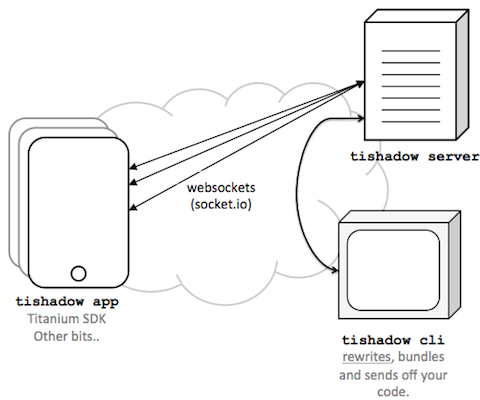
cli
grab tishadow from npm
$ npm install -g tishadowPLEASE NOTE: The package installs titanium hooks in the post install.
If you install with sudo and get the error Unable to write config file...
use the following command:
$ sudo npm install -g tishadow --unsafe-permapp
generate the source code / project for the tishadow app
$ mkdir ~/tishadowapp && tishadow app -d ~/tishadowappeither import the project into titanium studio and deploy it to your devices or you can use the titanium cli command as follows
note: you can use the --upgrade flag to upgrade an existing tishadow app
$ cd ~/tishadowapp
$ titanium build -p iphone -T device -F universal
$ titanium build -p android -T deviceserver
start the tishadow server
$ tishadow serverget going
connect to the server by entering the server address in the app and
tapping connect
you may want to have a look at @stephenfeather's getting started series
you're good to go!
tishadow express
you can do a lot with tishadow. keep reading to find out more. but if it is all too much at the moment and you just want to use it for live reload you can do the following.
during install a titanium cli plugin/hook was installed for you. from your project you can just use the following command:
titanium build -p android -T device --shadowthis will launch your app in the simulator and reload with any code/style/localisation changes.
under the hood it:
- starts the tishadow server -
tishadow server - launches an appified version of your app -
tishadow appify(with extra flags) - watches your code and push on any changes -
tishadow @ run --update
mac: if you get the error emfile: too many opened files., this is because of your system's max opened file limit. for osx the default is very low (256). increase your limit temporarily with ulimit -n 8192, the number being the new max limit.